How I set up my Phone for Productivity
[ productivity ] · 9 min read
Origin
I wrote here how I switched to an iPhone and that from then on it was my default phone. And the iPhone is great. It provides all the utility I value in a smart phone.
But it comes at a cost: Apps try to seduce you to spend many many many hours on them (and worst case spend money for in-game shops or some other bullshit).
I must say I am pretty strong when it comes to this. I do not react instantly when I get a push notification. I do not need to check my mails or WhatsApp chats all the time. I am not angry when someone does not answer my messages in the next minute. I do not waste my time on social media at all (I read X and watch YouTube though).
Not everyone is like that. Many people have fallen into the endless feedback loop social media and smart phone apps. Data for Germany shows that the average screen time is almost around five and a half hours. I do not reach that number: At the time of writing this last week I averaged 2h 22m of screen time activity:
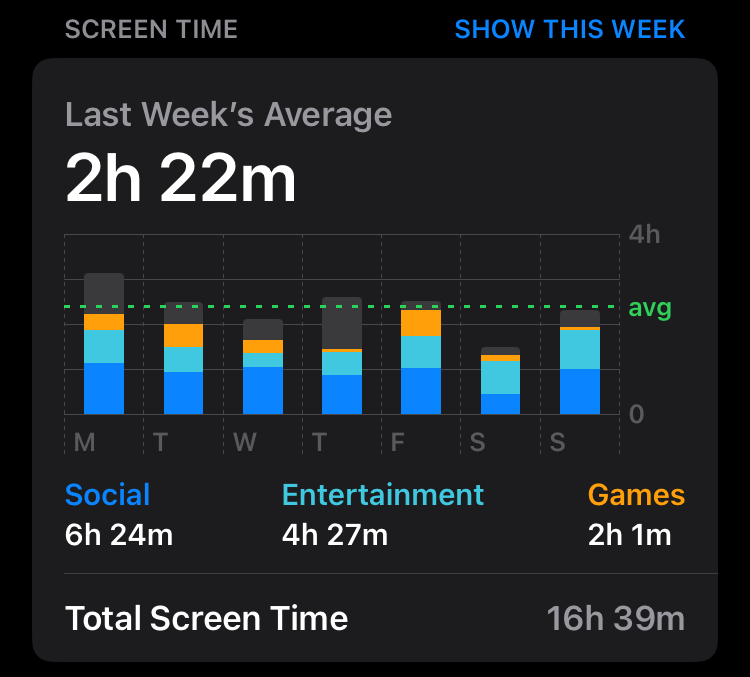
Having said that, I found that it sometimes to disrupt my work or focus times. It happend once too often, such that I sat down and looked out for ways to set up my phone for productivity.
Cause
But why the hassle? Why should you care to follow this? I am an hyper-optimizer. I come from the field of mathematics and economics, where I focused on optimization & statistics (math) and finance & game theory (economics). This shaped my persona to fall into a group of people who try to optimize many aspects in life.
The social algorithms prove this to me daily: My YouTube feed is full of productivity channels like Reysu - YouTube, easy, actually - YouTube, The Art of Improvement - YouTube, Better Ideas - YouTube.
For me, there are three reasons why to optimize your phone for productivity:
- Better Focus and Efficiency
- Better Time Management
- Reduced Stress
Better Focus and Efficiency
One mantra I follow is “always be curious. To say it in Lex Friedmans words:
I really want to deeply understand this world.
For this journey I need to be focused and efficient. I do not like distraction. I want to be informed and have expertise.
Having less sources to lead me away from this path the better.
Better Time Management
Apps and especially social media want one thing from you: Your time. And doom-scrolling is not a good waste of your time. The setup for my phone helps me with my time management. I use different focus modes tailored to specific activities in my life (work, fitness, driving, chill).
Reduced Stress
Normal phones and apps try to ping you constantly. This is really annoying. My phone is a tool. A tool should not control you or your emotions. My setup helps me to be more resilient. I do not bring it into my bedroom. As well as not browsing social media before I sleep.
Solution
When researching for some guidence how to set up my phone to help me with this, I came across the idea of a dumb phone:
A “dumb phone” is a colloquial term for a basic mobile phone that has limited functionality compared to modern smartphones. Dumb phones only offer basic features with a simple user interface, have limited internet access, long battery life and are durable. Most importantly they do not have apps.
There is even a subreddit dedicated to the idea of a dumb phone. Vice picked this up as well.
Often times this comes with buying an device that follows the characteristics from the definition above. Reysu has an excellent guide on how to turn you iphone into a dumb phone.
When I first came across this, I thought this might be my solution and I tried to follow this guide, but then I thought this might be overkill for me: My screen time is way below average (50 percent of the German average).
Here is my approach in three steps.
Make use of iPhone’s native focus modes
Apple offers the functionality to set up different focus modes. The selling point of this feature for me is that you are able to set which screen should be enabled when the focus mode is on.
For this I created three focus modes:
- Work
- Fitness
- Driving
For work I removed my background (its is in space-gray) for both, the wallpaper and lock screen. Then I added two simple distraction free widgets to the home screen: Clock and calendar.
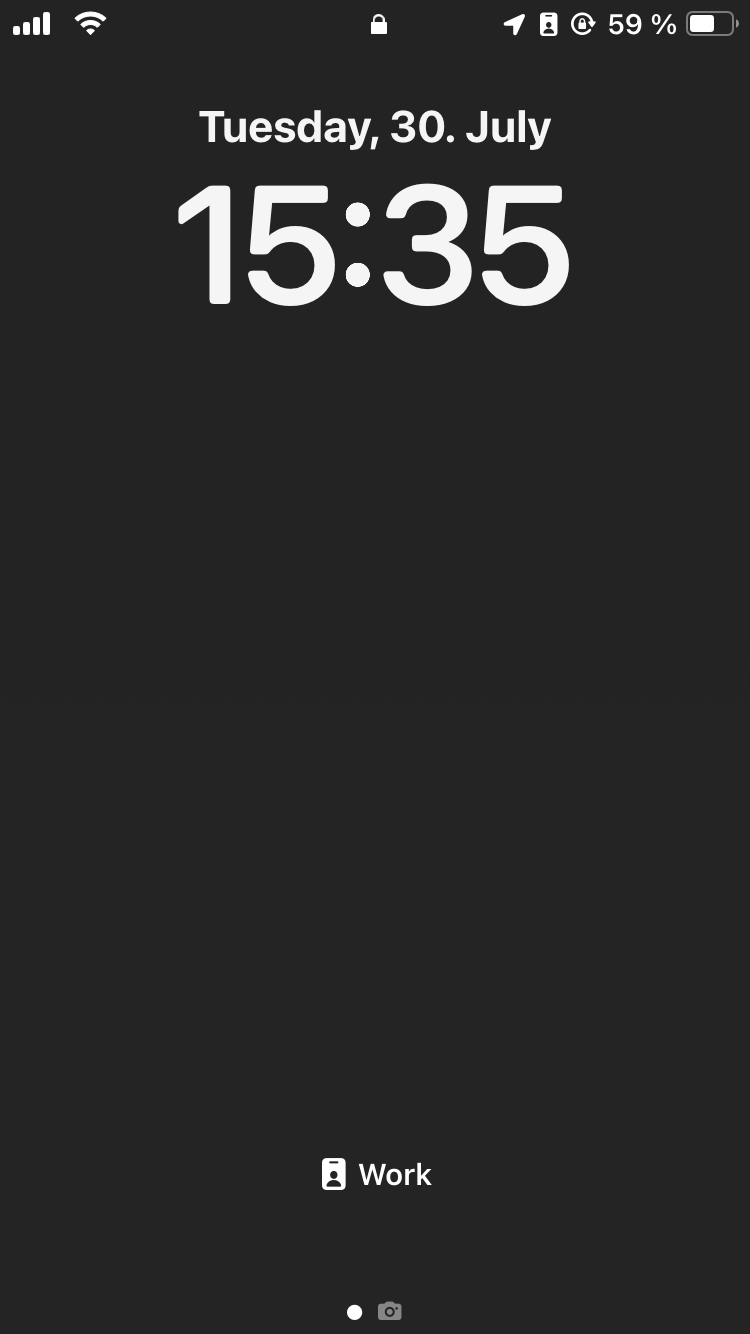
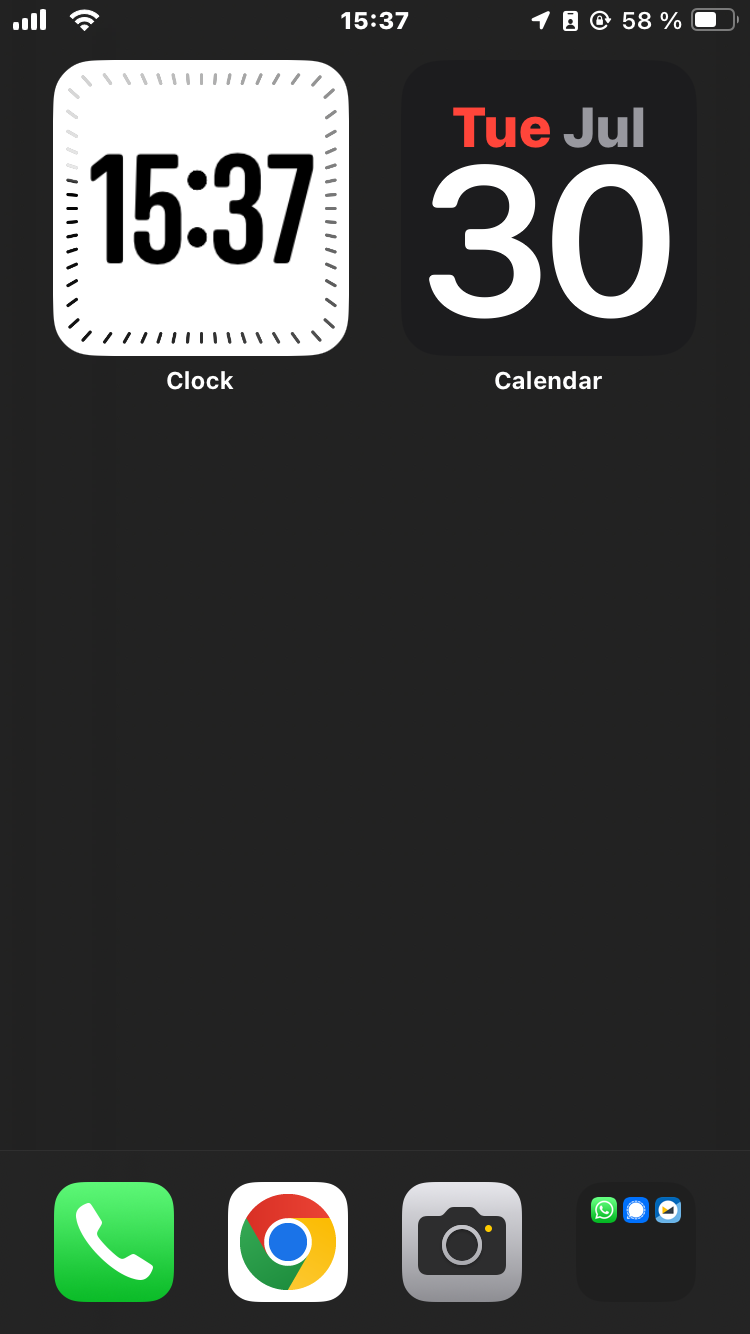
Also note, that in the work focus mode I removed all other screens. It is just a single screen. This means even if I need to unlock my phone there is some kind of friction involved if I wanted to check out some social media.
Note: There are apps, which allow you to block apps during a set time. But again, this seemed overkill to me.
I removed the psychological effect of all vibrant colors by setting up a simple automation to enable gray scale when focus mode work is turned on. The workflow app to do this on an iPhone is called shortcuts.
I start working almost every day at 0730 in the morning. You are able to set an auto-start to each focus mode. Thus I set up my phone to turn work on work at 0730 and turn it off at 1700.
Another automated focus mode is sleep. There is a template version of this that should be safe to use. I set it up to turn on at 2230. Important option is to enable blue-light filtering during sleep mode. Also do not allow calls or notifications (you can add exceptions like your parents or spouse).
My fitness focus mode also blocks all calls and messages (except emergency contacts). I set up a single screen with my fitness widgets and trackers. Currently I do follow Stronglifts 5x5 training routine. They have a nice app and widget to go along with it.
The last focus is driving, which again is a single screen setup with the maps widget and Apple podcasts app.
Use simple Alarm
For me my phone always served as my alarm clock in the morning. But this meant bringing my phone with me to bed. This is bad. I do not want to do this. Again, doing this would remove the friction of using my phone before I sleep (which is also very bad for you night sleep).
I tried to replace my phone with an old alarm clock I had since my childhood days (it was from Peanuts). I was way too loud and broke after some use (it was too old). I then upgraded to a (highly recommended) wake-up light from Philipps.

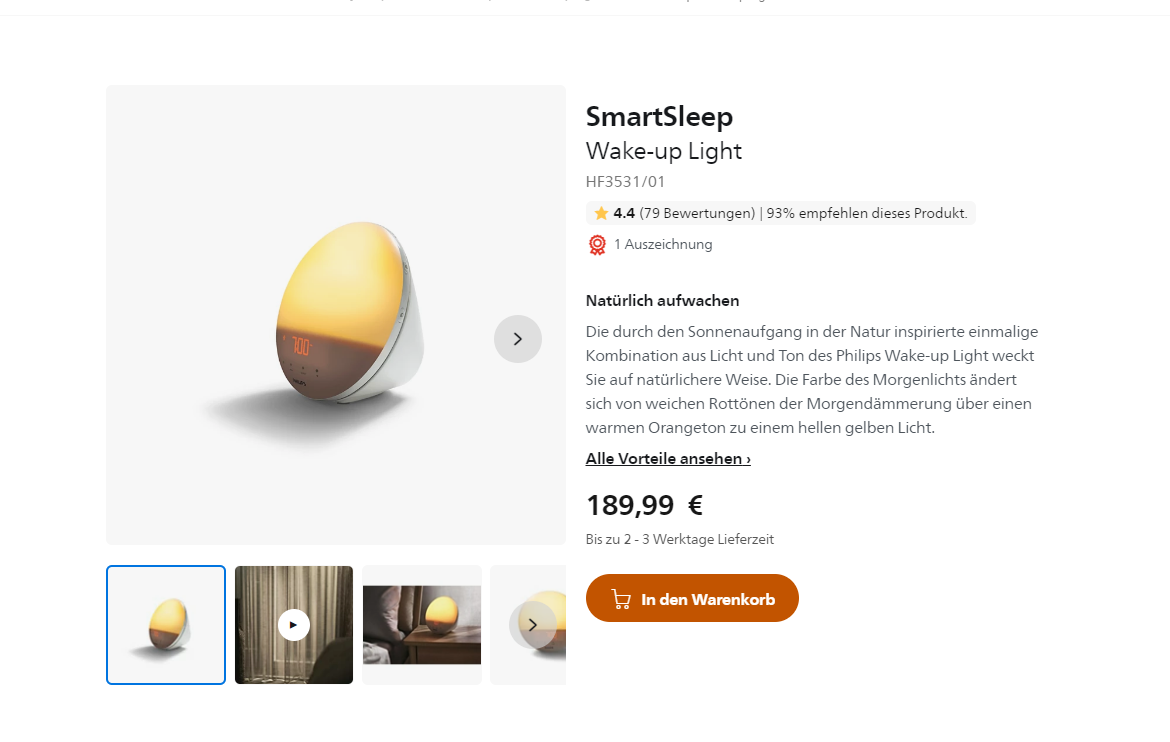
When I am traveling I do not take it with me. Also sometimes my wife wants to sleep longer than I do and sets up the alarm for her wake-up time (she is the admin of the wake-up light). Which brings me to my latest hack to get up in the morning: A watch. I currently use the vivoactive from Garmin. Overall completely happy with it and totally worth it. Again: Highly recommended.
Kill Notifications
To stay focused and avoid distractions, it is best to get rid of almost all notifications.The easiest way is to delete all social media. To be fair other apps do send annoying notifications, too, but social media is the worst.
If you cannot live without Instagram, Facebook or LinkedIn I have a simple workflow how to achieve notification freedom:
- I get a new push notification
- Swipe left
- Click on options
- Turn off notification
- ???
- PROFIT
You can always go to your iPhone settings and re-enable the notifications you need. I have almost no notifications. Also important to mention that setting up a focus mode allows to set which apps are allowed to send notifications while turning them off with my algorithm above super-seeds this of course.
Closing Thoughts
This is my current setup and my highest ranking tips how to set up my iPhone with productivity in mind. I do not claim that this is an perfect setup at all. I will still follow the field and channels (listed above) and believe things may change. For now I am happy that I use my phone and not vice versa.